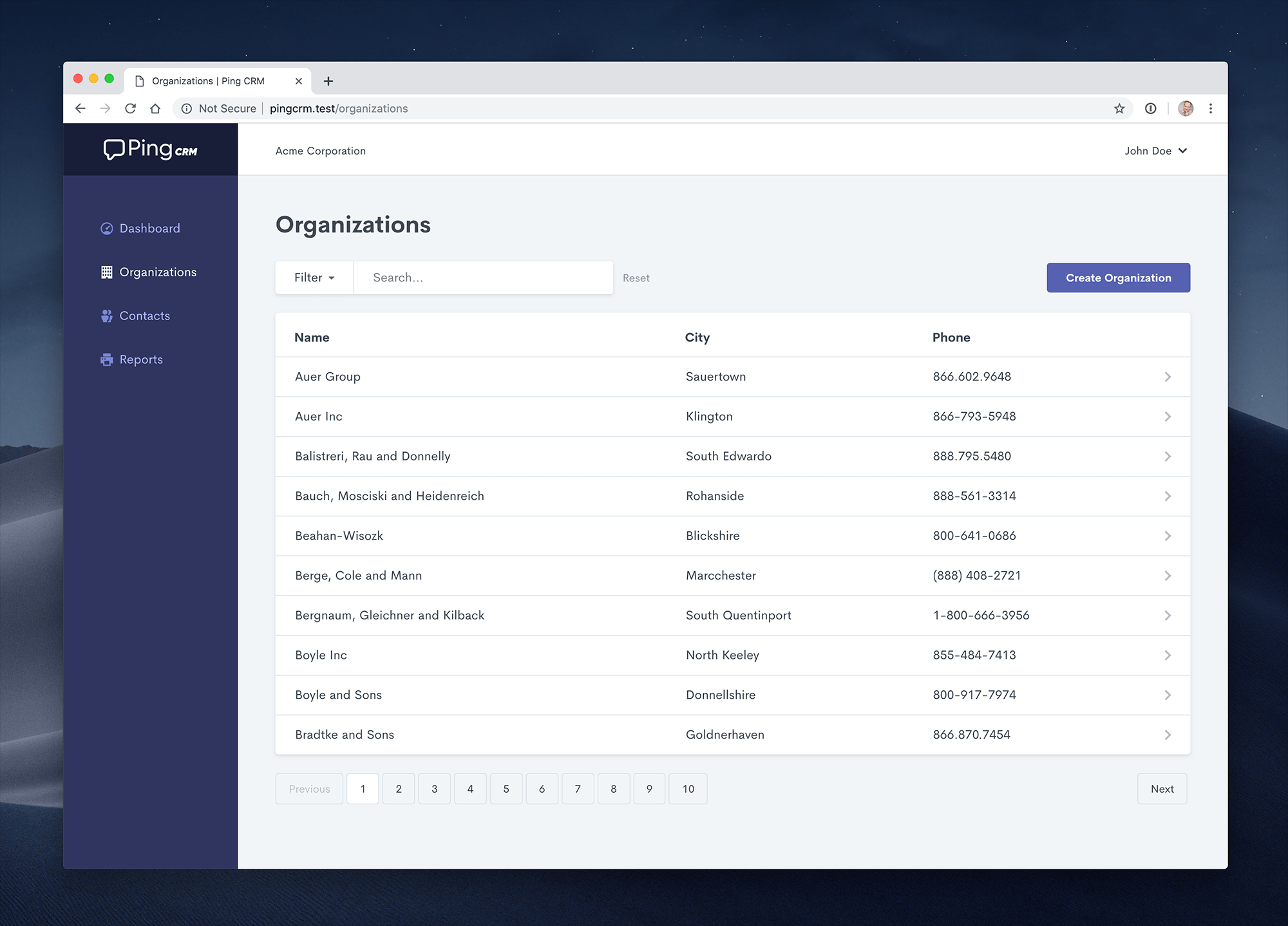No description
| .github | ||
| app | ||
| bootstrap | ||
| config | ||
| database | ||
| mysql | ||
| nginx/conf.d | ||
| public | ||
| resources | ||
| routes | ||
| storage | ||
| tests | ||
| .editorconfig | ||
| .env.example | ||
| .eslintrc.js | ||
| .gitattributes | ||
| .gitignore | ||
| .php-cs-fixer.dist.php | ||
| .prettierrc | ||
| .styleci.yml | ||
| artisan | ||
| composer.json | ||
| composer.lock | ||
| docker-compose.yml | ||
| Dockerfile | ||
| LICENSE | ||
| package-lock.json | ||
| package.json | ||
| phpunit.xml | ||
| Procfile | ||
| readme.md | ||
| screenshot.png | ||
| server.php | ||
| tailwind.config.js | ||
| webpack.config.js | ||
| webpack.mix.js | ||
| webpack.ssr.mix.js | ||
Ping CRM
A demo application to illustrate how Inertia.js works.
Installation
Clone the repo locally:
git clone https://github.com/inertiajs/pingcrm.git pingcrm
cd pingcrm
Install PHP dependencies:
composer install
Install NPM dependencies:
npm ci
Build assets:
npm run dev
Setup configuration:
cp .env.example .env
Generate application key:
php artisan key:generate
Create an SQLite database. You can also use another database (MySQL, Postgres), simply update your configuration accordingly.
touch database/database.sqlite
Run database migrations:
php artisan migrate
Run database seeder:
php artisan db:seed
Run the dev server (the output will give the address):
php artisan serve
You're ready to go! Visit Ping CRM in your browser, and login with:
- Username: johndoe@example.com
- Password: secret
Running tests
To run the Ping CRM tests, run:
phpunit