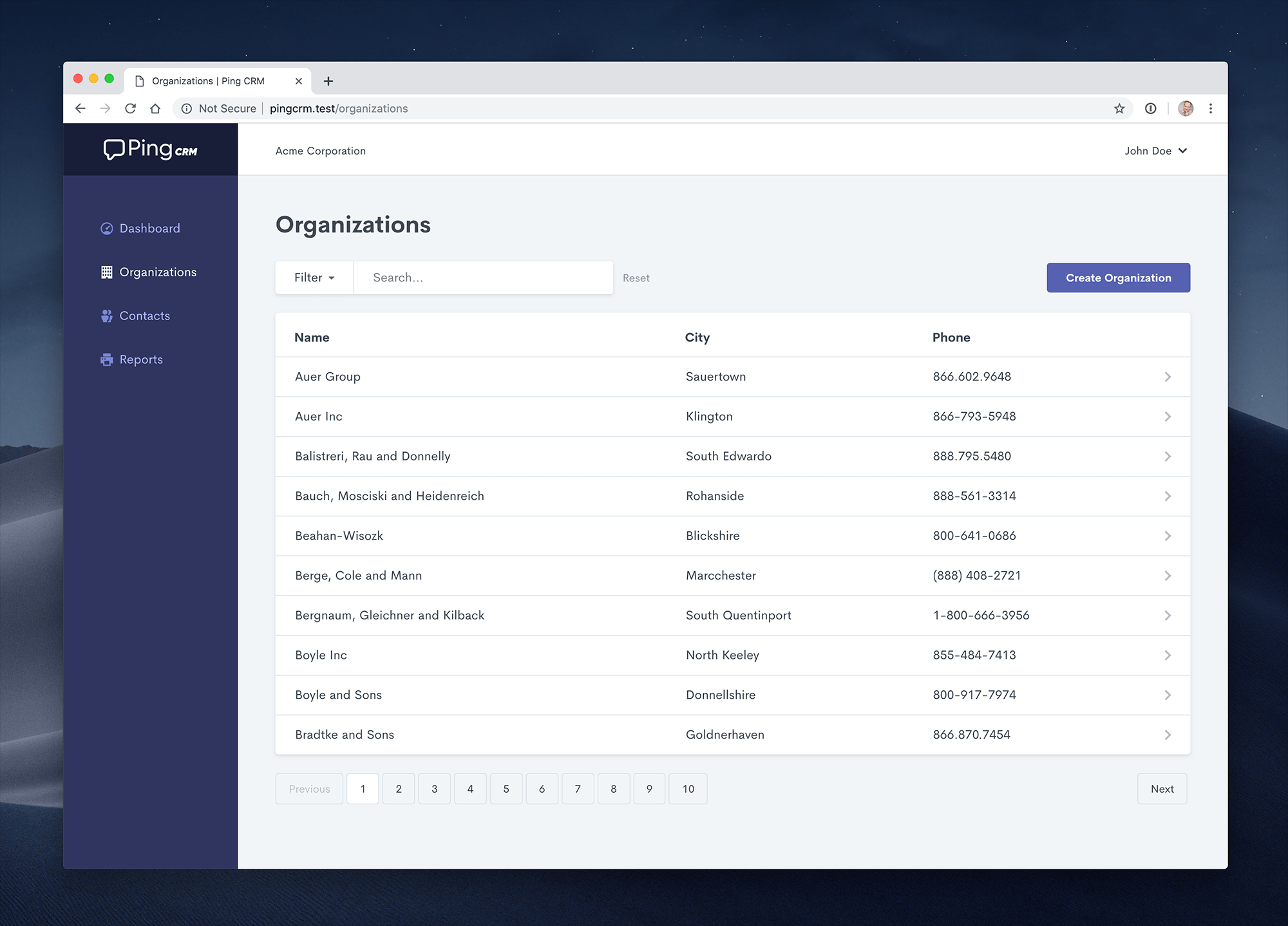No description
When a user resets their password, the password would be double hashed and the user locked out of their account. Ensure we only hash the password if it needs to be hashed. If it has already been hashed, just return the password as-is. |
||
|---|---|---|
| app | ||
| bootstrap | ||
| config | ||
| database | ||
| public | ||
| resources | ||
| routes | ||
| storage | ||
| tests | ||
| .editorconfig | ||
| .env.example | ||
| .eslintrc.js | ||
| .gitattributes | ||
| .gitignore | ||
| artisan | ||
| composer.json | ||
| composer.lock | ||
| LICENSE | ||
| package-lock.json | ||
| package.json | ||
| phpunit.xml | ||
| Procfile | ||
| readme.md | ||
| screenshot.png | ||
| server.php | ||
| tailwind.config.js | ||
| webpack.mix.js | ||
Ping CRM
A demo application to illustrate how Inertia.js works.
Installation
Clone the repo locally:
git clone https://github.com/inertiajs/pingcrm.git pingcrm
cd pingcrm
Install PHP dependencies:
composer install
Install NPM dependencies:
npm ci
Build assets:
npm run dev
Setup configuration:
cp .env.example .env
Generate application key:
php artisan key:generate
Create an SQLite database. You can also use another database (MySQL, Postgres), simply update your configuration accordingly.
touch database/database.sqlite
Run database migrations:
php artisan migrate
Run database seeder:
php artisan db:seed
Run the dev server (the output will give the address):
php artisan serve
You're ready to go! Visit Ping CRM in your browser, and login with:
- Username: johndoe@example.com
- Password: secret
Running tests
To run the Ping CRM tests, run:
phpunit