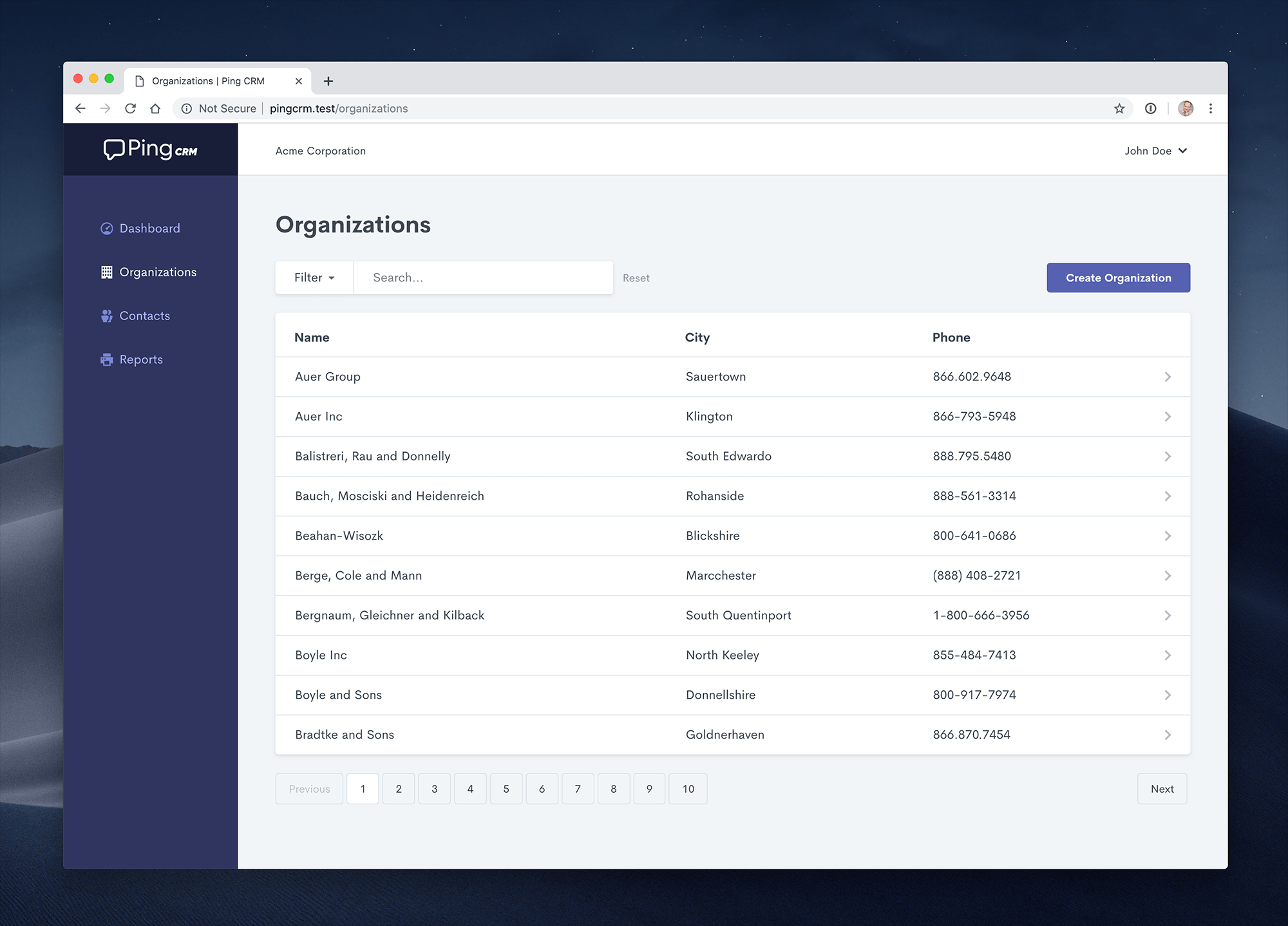No description
Running `npm ci` instead of `npm install` avoids `package-lock` file update and installation of patch versions different from upstream. This can be useful to avoid git pollution and to have exactly the same version of npm dependencies when debugging or writing an example to reproduce an issue. `npm ci` was added to NPM to be used in Continuous Integration setups (hence the `ci`) keeping exactly the same versions of packages listed in package-lock file. |
||
|---|---|---|
| app | ||
| bootstrap | ||
| config | ||
| database | ||
| public | ||
| resources | ||
| routes | ||
| storage | ||
| tests | ||
| .editorconfig | ||
| .env.example | ||
| .eslintrc.js | ||
| .gitattributes | ||
| .gitignore | ||
| artisan | ||
| composer.json | ||
| composer.lock | ||
| LICENSE | ||
| package-lock.json | ||
| package.json | ||
| phpunit.xml | ||
| readme.md | ||
| screenshot.png | ||
| server.php | ||
| tailwind.js | ||
| webpack.mix.js | ||
Ping CRM
A demo application to illustrate how Inertia.js works.
Installation
Clone the repo locally:
git clone https://github.com/inertiajs/pingcrm.git pingcrm
cd pingcrm
Install PHP dependencies:
composer install
Install NPM dependencies:
npm ci
Build assets:
npm run dev
Setup configuration:
cp .env.example .env
Generate application key:
php artisan key:generate
Create an SQLite database. You can also use another database (MySQL, Postgres), simply update your configuration accordingly.
touch database/database.sqlite
Run database migrations:
php artisan migrate
Run database seeder:
php artisan db:seed
You're ready to go! Visit Ping CRM in your browser, and login with:
- Username: johndoe@example.com
- Password: secret
Running tests
To run the Ping CRM tests, run:
phpunit